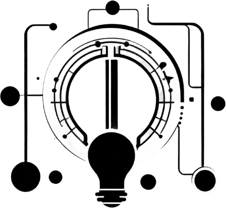MP3 to WAV Converter - Convert MP3 Audio to High-Quality WAV Format
Description:
The MP3 to WAV Converter is a free and easy-to-use tool for converting MP3 audio files into WAV format. WAV is an uncompressed audio format that offers higher sound quality, making it ideal for professional audio editing and mastering.
Key Features:
Free & Fast: Convert MP3 to WAV format in seconds without needing to sign up.
High-Quality Conversion: Get high-quality WAV files with no loss of audio fidelity.
Easy to Use: Upload your MP3 file and convert it to WAV in a few clicks.
Supports MP3 Files: Convert MP3 audio files into WAV easily.
Why Convert MP3 to WAV?
Higher Sound Quality: WAV is an uncompressed format, offering superior sound quality compared to MP3.
Ideal for Editing: WAV files are perfect for professional audio editing and mixing in software like Audacity or Adobe Audition.
How to Use the MP3 to WAV Converter:
Upload Your MP3: Choose the MP3 audio file you want to convert.
Convert the File: Click "Convert" to change the MP3 file into WAV format.
Download the WAV: Once conversion is complete, download the WAV file for use.
FAQs:
What is the difference between MP3 and WAV?
MP3 is a compressed format, while WAV is uncompressed and offers higher audio quality, making it ideal for professional use.
Is this tool free?
Yes, the MP3 to WAV Converter is free to use.
Can I convert multiple MP3 files to WAV at once?
Currently, the tool supports single file conversions only.
Tools
Efficient solutions for all your conversion needs.
Support
Contact
Contact us
© 2024. All rights reserved.