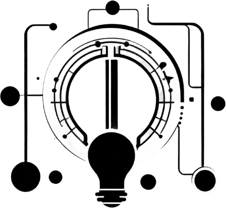Convert Image to SVG Format - Free & High-Quality Image Converter
Description:
Our Image to SVG Converter is a fast and free tool to convert your images into SVG (Scalable Vector Graphics). SVG is a powerful format that allows images to scale without losing quality, making it perfect for logos, illustrations, and icons. Whether you're working on a web design project, creating custom graphics, or converting raster images for print, our tool ensures that you get high-quality SVG files every time.
Key Features:
Free & Easy: No downloads or signups required. Simply upload your image and convert it to SVG instantly.
High-Quality Vector Conversion: Convert your images to scalable vector graphics without any loss of quality.
Supports Multiple Image Formats: Upload JPG, PNG, BMP, and GIF images for conversion to SVG.
Ideal for Designers & Developers: Perfect for web design, logos, and icons that need to scale for different sizes.
Why Use SVG Format?
Scalable: SVG images do not lose quality regardless of how much they are scaled.
Small File Size: SVG files are usually smaller than bitmap images, making them faster to load on websites.
Editable: SVG files can be edited in vector graphic software like Adobe Illustrator or Inkscape.
How to Use the Image to SVG Converter:
Upload Your Image: Choose the image you want to convert from your device.
Convert the Image: Click "Convert," and our tool will process the image and convert it to SVG.
Download the SVG: Once conversion is complete, click the "Download" button to get your SVG file.
FAQs:
What is an SVG file?
SVG (Scalable Vector Graphics) is an XML-based vector image format. It is widely used for graphics that need to scale without losing quality, like logos, icons, and illustrations.
Which image formats can be converted to SVG?
Our tool allows you to upload JPG, PNG, BMP, and GIF files for conversion to SVG format.
Why should I use SVG files instead of JPG or PNG?
SVG files are scalable and don’t lose quality when resized. They are also smaller in file size and more flexible for web use.
Is the tool free to use?
Yes, the Image to SVG Converter is completely free and easy to use.
Can I convert multiple images at once?
Currently, this tool supports one image conversion at a time.
Tools
Efficient solutions for all your conversion needs.
Support
Contact
Contact us
© 2024. All rights reserved.